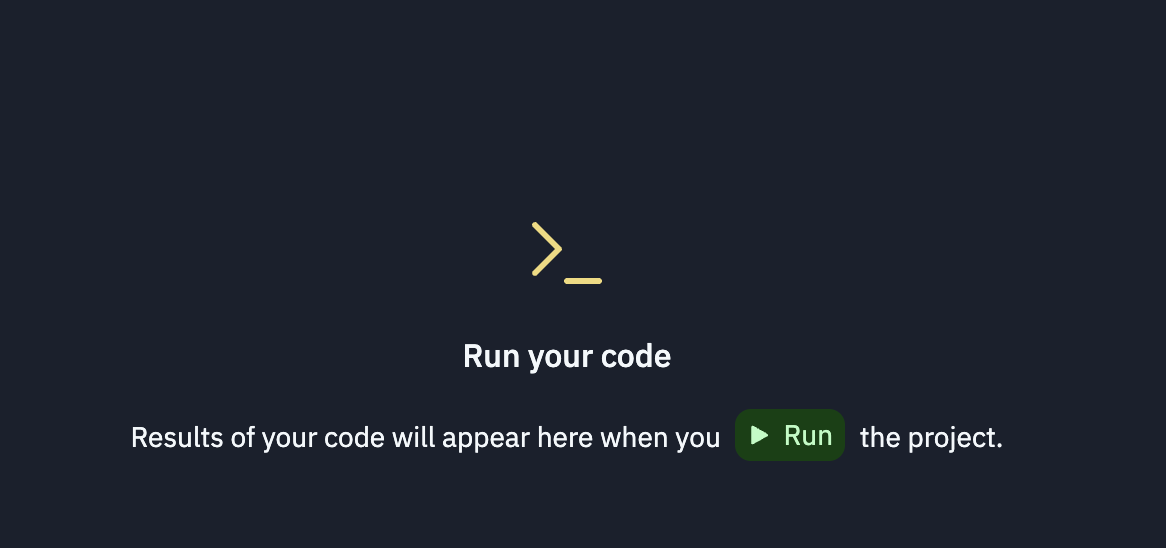Replit
Introduction
Here's how to deploy your MessageKit agent on Replit using our GitHub repository:
- Sign up at Replit
- Create a new Repl by importing from GitHub
- Configure your environment variables in Replit Secrets
- Run the project to start your agent
Deployment
- Import from GitHub: After signing up on Replit, create a new Repl and select "Import from GitHub"
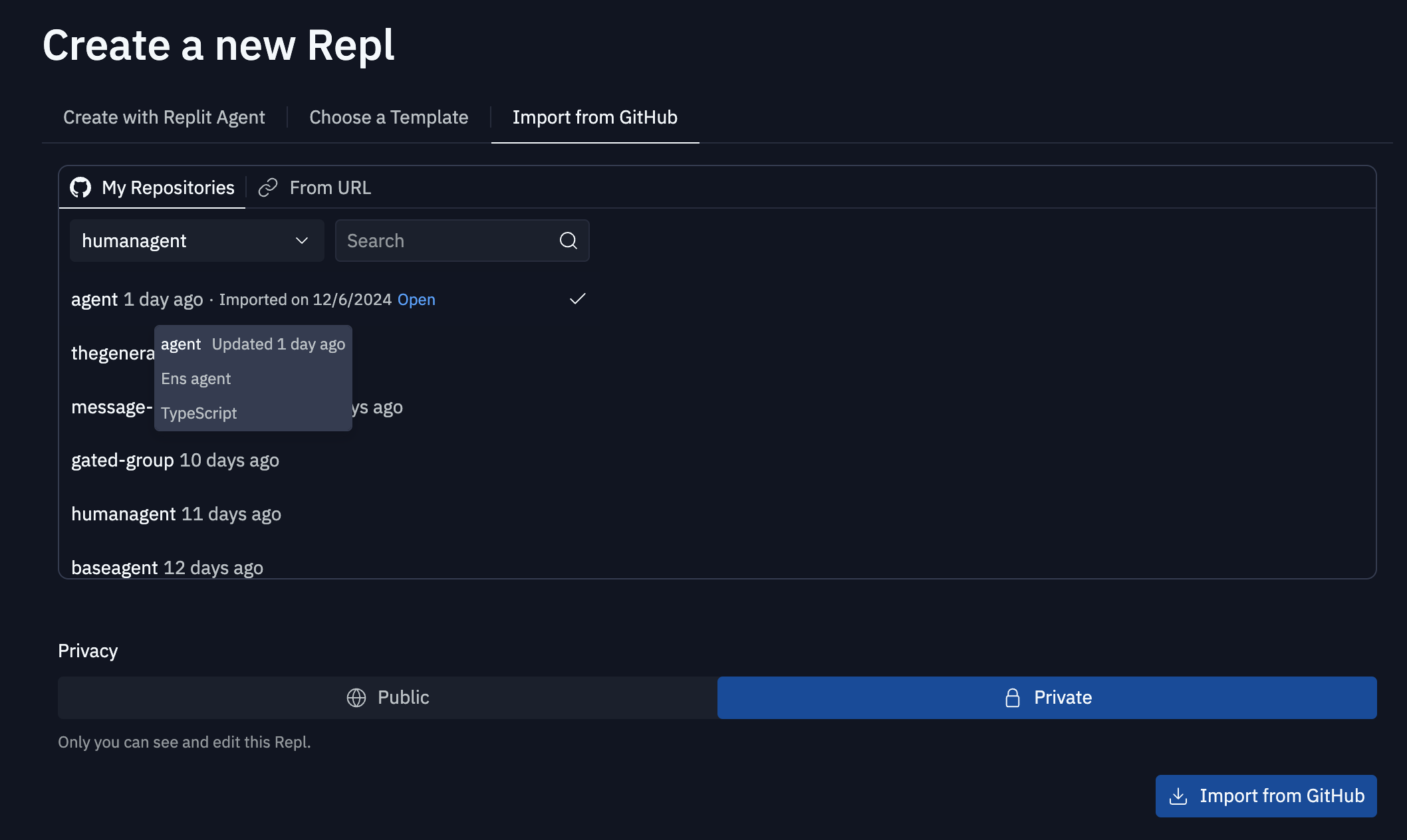
- Environment Setup: Configure your environment variables in the Replit Secrets tab
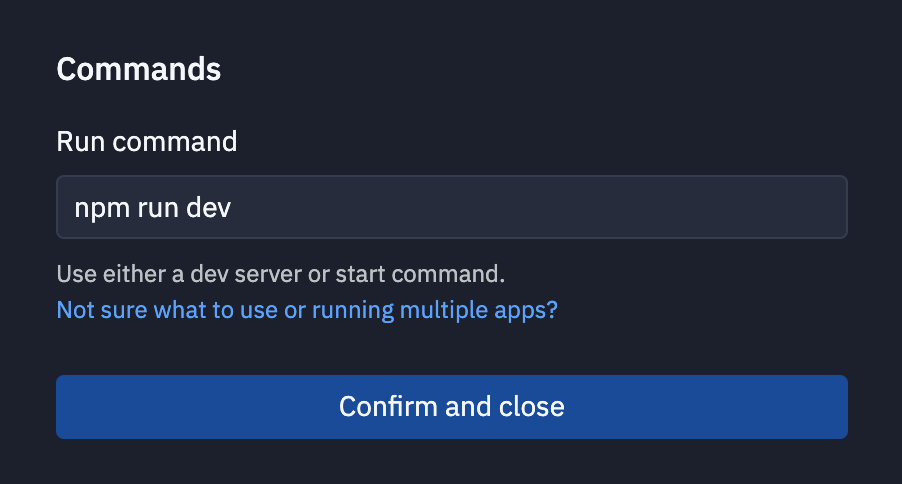
- Run the Project: Click the "Run" button to start your agent